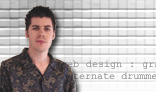 |
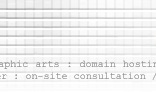 |
 |
 |
 |
 |
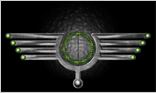 |
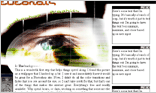 |
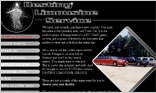 |
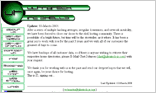 |
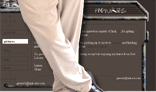 |
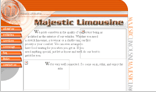 |
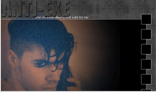 |
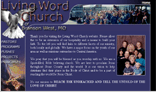 |
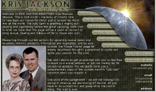 |
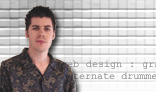 |
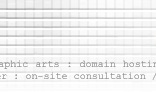 |
 |
 |
 |
 |
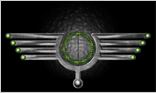 |
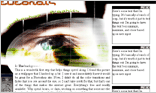 |
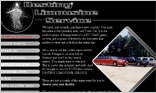 |
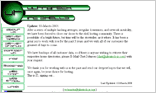 |
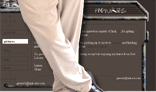 |
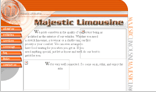 |
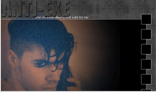 |
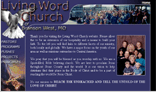 |
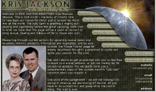 |
Frequently Asked Questions
Q: How do I set up my E-Mail client?
A: If using Outlook Express, click at the top of the window, where it says Tools, and then click on Accounts, from the drop down menu. Click the Add button and then click Mail. That brings up the Internet Connection Wizard. Put the name you want people to see (your name, your business name, etc...) in the Display Name box and click Next. Enter your E-Mail address (yourusername@yourdomain.com) in the E-Mail Address box and click Next. Type mail.yourdomain.com in both Server boxes and click Next. Put your username and password in their respective boxes and click Next, again. Finally, click Finished and you're set up.
Q: What should I do if I get an error that says Relaying Denied when sending an E-Mail?
A: Relaying is when you send an E-Mail from your computer, through an E-Mail server, to another person's computer. We have implimented some security layers with our E-Mail server to help prevent the use of it as a spam source. Many hosting companies, and especially ISP's, give full access to anyone to send mail through their server (which usually comes at a price of server stress and bandwidth usage).
You are most likely to get this error the first time you try to send an E-Mail, especially if your account wasn't set up over the phone. If this should happen, simply call our support desk and we can add your computer address to the relay list.
Q: I have a service need that isn't listed in your pricing list. Is that all you do?
A: If you need something done that isn't listed, simply get in touch with us and we'll do the best we can to facilitate your request.